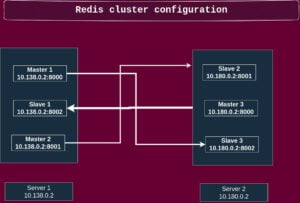Linux is a powerful operating system that plays a crucial role in the world of computing. Whether you’re a beginner or an experienced user, mastering Linux can significantly enhance your skills and productivity. In this comprehensive guide, we have curated a collection of articles that cover essential Linux commands and topics. By exploring these resources, you can strengthen your Linux proficiency and become an expert in no time.
1:Basic Linux Commands
Getting started with Linux? Familiarize yourself with these fundamental commands that form the backbone of Linux operations. Learn about file navigation, directory management, file manipulation, and more. Check out our article on Basic Linux Commands to get started.
2 File Compression Commands:
File compression is a common requirement in system administration tasks. In this section, we’ll dive into essential file compression commands that will empower you to create archives, extract files, and compress directories efficiently.
2.1 Tar Command:
The tar command is a versatile tool used for creating archives (also known as tarballs) and extracting files from them. It offers various options to handle compression, permissions, and file attributes. Master the tar command with our comprehensive guide
on Tar Command
2.2 Zip Command:
The zip command provides a convenient way to compress files and directories into a zip archive format. It supports compression and encryption, making it a popular choice for creating compressed packages. Learn the ins and outs of the zip command in our detailed article on Zip Command
3:File Transfer Commands
Transferring files between systems is a common task in Linux. In this section, we’ll explore essential file transfer commands that will simplify the process and empower you to transfer files and folders between Linux servers efficiently.
3.1:SCP Command:
The scp command (secure copy) allows you to securely transfer files and directories between local and remote systems using SSH. It provides encryption and authentication, making it a reliable choice for secure file transfers. Discover the power of the scp command in our comprehensive guide on SCP command.
3.2:Rsync Command:
The rsync command is a versatile tool for efficient file synchronization and transfers. It optimizes the transfer process by only copying the differences between source and destination, reducing network bandwidth usage. Explore the capabilities of rsync in our detailed article on Rsync command.
4 Network Commands:
Networking is a vital aspect of Linux administration. Familiarize yourself with nslookup and dig commands for DNS-related tasks.
4.1:Dig command:
The dig command is a powerful tool for querying DNS servers. It allows you to retrieve detailed information about DNS records, troubleshoot DNS-related issues, and perform advanced DNS lookups. Expand your knowledge with our comprehensive guide on Dig command
4.2:Nslookup command:
Nslookup is another handy command-line utility used for DNS-related tasks. It enables you to perform DNS lookups, check DNS records, and troubleshoot network connectivity problems. Learn more about its usage in our detailed article on Nslookup command
5:Monitoring Network Connections and Open Files
5.1:Netstat command:
The netstat command provides valuable insights into network connections, routing tables, interface statistics, and more. With netstat, you can monitor network performance, identify active connections, and troubleshoot network issues. Check our article on Netstat Command
5.2:Lsof command:
The lsof (List Open Files) command allows you to view all files currently open by processes on your system. It helps you identify which processes are using specific files, sockets, or network connections. Discover the power of lsof and its various use cases in our comprehensive guide on lsof command .
6:Disk Management
Efficient disk management is crucial for system administration. Learn about the fdisk command, which allows you to manage disk partitions effortlessly. Our article on The Fdisk Command provides a detailed walkthrough of its usage and capabilities.
7:Network File System (NFS)
Network File System (NFS) enables file sharing between systems in a network. Dive into our article on NFS Commands and Use Cases to understand how to set up NFS, configure permissions, and leverage its potential in different scenarios.